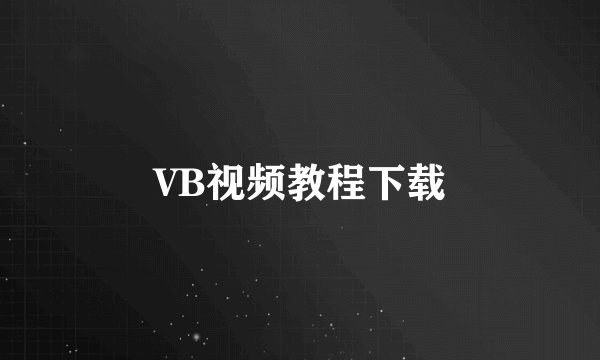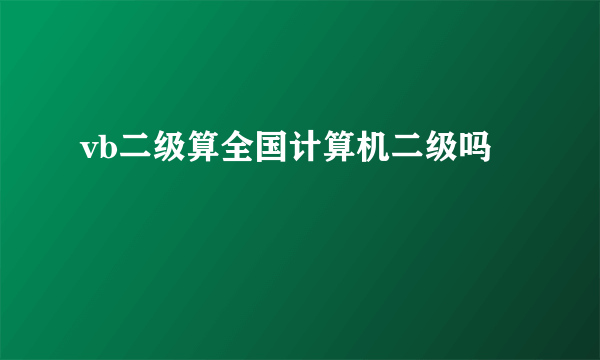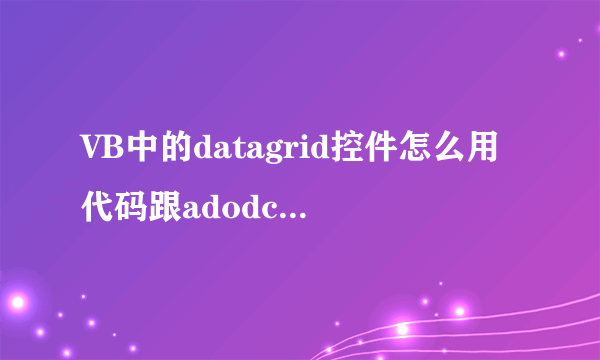
adodc.refresh
set datagrid.datasource=adodc
试试
数据库连接
Public Sub connectionDB()
Try
serverUrl = readFromIni(My.Application.Info.DirectoryPath & "\config.dll", "Service Information", "IPAddress")
serverID = readFromIni(My.Application.Info.DirectoryPath & "\config.dll", "Service Information", "Password")
serverName = readFromIni(My.Application.Info.DirectoryPath & "\config.dll", "Service Information", "userID")
serverDataBase = readFromIni(My.Application.Info.DirectoryPath & "\config.dll", "Service Information", "DataBaseName")
If serverID <> "" Then
connectionSqlString = "server =" + serverUrl + ";Database=" + serverDataBase + ";uid =" + serverName + ";pwd=" + serverID + ";max pool size=500"
Else
connectionSqlString = "server =" & serverUrl & ";integrated security = SSPI ;database = " & serverDataBase & ""
End If
conSql = New SqlConnection(connectionSqlString)
objCommand.Connection = conSql
Catch ex As Exception
MsgBox(ex.Message)
End Try
End Sub
'代码连接数据库:
Private Sub Form_Load()
Adodc1.ConnectionString = "Provider=Microsoft.Jet.OLEDB.4.0;Data Source=" & App.Path & "\hed.mdb;Persist Security Info=False"
Adodc1.RecordSource = "killv"'表名killv
Adodc1.Refresh
End Sub
datagrid 绑定数据源 为adodc1 属性里设置~