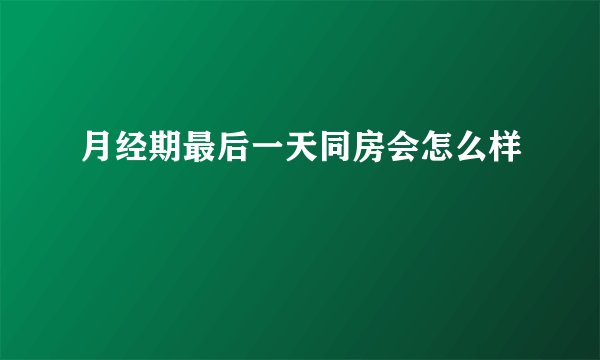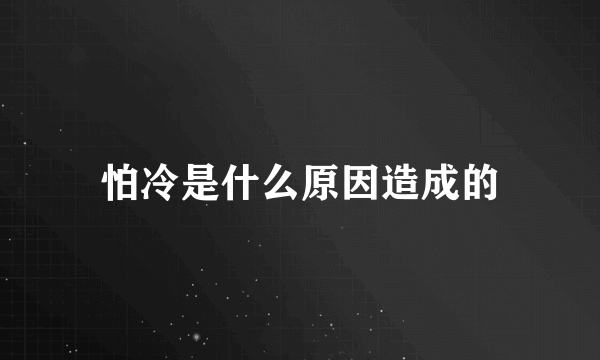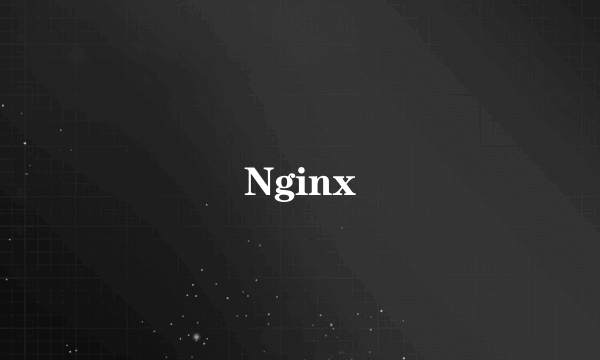
问题描述:执行nginx源码目录下./configure报:ERROR01:./configure:error:theHTTPgzipmodulerequiresthezliblibrary.解决方法:该问题是因为缺少libssl依赖包导致,安装libssl-dev包解决,可在网上下载系统版本的相关包
问题描述:./configure:error:theHTTPrewritemodulerequiresthePCRElibrary.Youcaneitherdisablethemodulebyusing--without-http_rewrite_moduleoption,orinstallthePCRElibraryintothesystem,orbuildthePCRElibrarystaticallyfromthesourcewithnginxbyusing--with-pcre=option.解决方法:缺少PCRE包,安装系统版本的PRCE包
问题描述:checkingfordirent.h...yescheckingwindows.husability...nocheckingwindows.hpresence...nocheckingforwindows.h...noconfigure:error:YouneedaC++compilerforC++support.解决方法:系统包缺少C++编译器需要安装gcc-c++的包
问题描述:检查安装环境并配置nginx时#./configure--add-module=/home/cvicse/Nginx/nginx-sticky-module-1.1提示:openssllibraryisnotused和sha1:usingsystemcryptolibrary解决方法:安装openssl-devel 开发包
问题描述:执行nginx源码目录下make编译报:(该问题会出现在国产CPU环境中)ERROR02:configure:error:cannotguessbuildtype;youmustspecifyone解决方法:切换到pcre源码目录下,执行./configure--build=mips64el-neokylin-linux-gnu赋予操作系统标识再切换到nginx源码目录下执行:make&&makeinstall解决error2问题,如出现以下问题提示ERROR03:/home/Nginx/nginx-sticky-module-1.1/ngx_http_sticky_misc.c:11的文件中:src/core/ngx_sha1.h:19:17:错误:sha.h:解决方法:需要安装openssl-1.0.1e-16.ns6.0.8.mips64el包,如果已安装,需再次编译一下,重新执行nginx安装步骤。
问题描述ERROR04:启动nginx失败,nginx:[emerg]bind()to0.0.0.0:80failed(13:Permissiondenied)解决方法:经排查为nginx启动的默认端口80被其他应用占用,更改端口,重新启动正常。配置文件路径:Nginx安装目录/conf/nginx.conf
[error]11439#0:*1489491upstreamtimedout(145:Connectiontimedout)whilereadingresponseheaderfromupstream,client:192.168.1.187,server:192.168.51.5,request:"POST解决方法:在nginx中添加如下参数,增加超时时间proxy_connect_timeout600; proxy_read_timeout600; proxy_send_timeout600;